- legacy (v1)
- Legacy driver tutorial
Legacy driver tutorial
The Legacy C++ driver has reached End-Of-Life. Please upgrade to the mongocxx driver.Getting started with the Legacy C++ Driver
This is an introduction to usage of the MongoDB database from a C++ program.
NOTE: this tutorial is for the legacy and 26compat versions of the C++ driver.
First, install MongoDB – see the installation page for details.
Next, you may wish to take a look at the MongoDB Manual for a language independent look at how to use MongoDB. Also, we suggest some basic familiarity with the mongo shell – the shell is the primary database administration tool and is useful for manually inspecting the contents of a database after your C++ program runs.
Installing the Driver Library and Headers
Please see Installation for instructions on how to download, build, and install the C++ client driver.
Initializing the Driver Library
Please see Configuration for instructions on how to properly initialize and terminate the driver:
Connecting
DBClientConnection
The C++ driver includes several classes for managing collections under the parent class DBClientInterface.
DBClientConnectionis the connection class for connecting to a single MongoDB database server (or mongos)DBClientReplicaSetis the connection class for connecting to a replica set.
See the API documentation for details on each of the above classes.
A simple program that connects to the database
#include <cstdlib>
#include <iostream>
#include "mongo/client/dbclient.h" // for the driver
void run() {
mongo::DBClientConnection c;
c.connect("localhost");
}
int main() {
mongo::client::initialize();
try {
run();
std::cout << "connected ok" << std::endl;
} catch( const mongo::DBException &e ) {
std::cout << "caught " << e.what() << std::endl;
}
return EXIT_SUCCESS;
}
(Note that in a production environment, the return value of mongo::client::initialize() must be checked)
If you are using gcc on Linux, you would compile with something like this, depending on location of your include files and libraries:
$ g++ tutorial.cpp -pthread -lmongoclient -lboost_thread-mt -lboost_system -lboost_regex -o tutorial
$ ./tutorial
connected ok
Warning
- Since the tutorial program attempts to connect to a MongoDB database server, you must start it by running mongod before running the tutorial.
- You may need to append -mt to boost_filesystem and boost_program_options. If using a recent boost, -mt is not needed anymore.
- You may need to use -I and -L to specify the locations of your mongo and boost headers and libraries.
- If using the 26compat branch you need to additionally specify
-lboost_filesystemand-lboost_program_options
BSON
The MongoDB database stores data in BSON format. BSON is a binary object format that is JSON-like in terms of the data which can be stored (some extensions exist, for example, a Date datatype).
To save data in the database we must create objects of class BSONObj. The components of a BSONObj are represented as BSONElement objects. We use BSONObjBuilder to make BSON objects, and BSONObjIterator to enumerate BSON objects.
The C++ BSON Library
Include bson/bson.h in your application. See bsondemo for example usage.
Key classes
mongo::BSONObj: a BSON object
mongo::BSONElement: a single element in a BSON object. This is a key and a value.
mongo::BSONObjBuilder: used to make BSON objects
mongo::BSONObjIterator: used to enumerate BSON objects
Working with BSON
Let’s now create a BSON “person” object which contains name and age. We might invoke:
BSONObjBuilder b;
b.append("name", "Joe");
b.append("age", 33);
BSONObj p = b.obj();
Or more concisely:
BSONObj p = BSONObjBuilder().append("name", "Joe").append("age", 33).obj();
We can also create BSON objects using the stream oriented syntax:
BSONObjBuilder b;
b << "name" << "Joe" << "age" << 33;
BSONObj p = b.obj();
The BSON Macro lets us be even more compact:
BSONObj p = BSON( "name" << "Joe" << "age" << 33 );
Use the GENOID helper to add an object id to your object. The server will add an _id automatically if it is not included explicitly.
BSONObj p = BSON( GENOID << "name" << "Joe" << "age" << 33 );
// result is: { _id : ..., name : "Joe", age : 33 }
GENOID should be at the beginning of the generated object. We can do something similar with the non-stream builder syntax:
BSONObj p = BSONObjBuilder().genOID().append("name","Joe").append("age",33).obj();
Other helpers are listed in Working with BSON.
Inserting
We now save our person object in a persons collection in the database:
c.insert("tutorial.persons", p);
The first parameter to insert is the namespace. tutorial is the database and persons is the collection name.
getLastError
In order to ensure the write succeeded we need to call getLastError.
Get error result from the last operation on this connection:
string mongo::DBClientWithCommands::getLastError(); // Empty string if no error
Get the full last error object:
BSONObj DBClientWithCommands::getLastErrorDetailed();
For an example, see this demo.
For additional background information on getLastError see the write operations documentation.
Count
Let’s now fetch all objects from the persons collection, and display them. We’ll also show here how to use count().
cout << "count:" << c.count("tutorial.persons") << endl;
Query
auto_ptr<DBClientCursor> cursor = c.query("tutorial.persons", BSONObj());
while (cursor->more())
cout << cursor->next().toString() << endl;
BSONObj() is an empty BSON object – it represents {} which indicates an
empty query pattern (an empty query is a query for all objects).
We use BSONObj::toString() above to print out information about each
object retrieved. BSONObj::toString is a diagnostic function which prints
an abbreviated JSON string representation of the object. For full JSON
output, use BSONObj::jsonString.
Let’s now write a function which prints out the name (only) of all persons in the collection whose age is a given value:
void printIfAge(DBClientConnection& c, int age) {
auto_ptr<DBClientCursor> cursor =
c.query("tutorial.persons", MONGO_QUERY("age" << age));
while (cursor->more()) {
BSONObj p = cursor->next();
cout << p.getStringField("name") << endl;
}
}
getStringField() is a helper that assumes the name field is of type
string. To manipulate an element in a more generic fashion we can retrieve
the particular BSONElement from the enclosing object:
BSONElement name = p["name"];
// or:
BSONElement name = p.getField("name");
See the api docs, and jsobj.h, for more information.
Our query above, written as JSON, is of the form
{ age : <agevalue> }
Queries are BSON objects of a particular format – in fact, we could have used the BSON() macro above instead of MONGO_QUERY(). See class Query in dbclient.h for more information on Query objects, and the Sorting section below.
In the mongo shell (which uses javascript), we could invoke:
use tutorial;
db.persons.find({age : 33});
Indexing
Let’s suppose we want to have an index on age so that our queries are fast. We would use:
c.createIndex("tutorial.persons", fromjson("{age:1}"));
In the above example we use a new function, fromjson. fromjson converts a JSON string to a BSONObj. This is sometimes a convenient way to specify BSON. Alternatively, we could have written:
c.createIndex("tutorial.persons", BSON( "age" << 1 ));
While calling createIndex multiple times won’t result in duplicate index creation on the server, it will cause an extra network round-trip and server operation for each call. It’s best practice to use this method sparingly, for example once at the beginning of your code, or perhaps in an external setup script that configures the database for your application. For more information about indexing, see the MongoDB Indexing docs.
Sorting
Let’s now make the results from printIfAge sorted alphabetically by name. To do this, we change the query statement from:
auto_ptr<DBClientCursor> cursor = c.query("tutorial.persons", MONGO_QUERY("age" << age));
to
auto_ptr<DBClientCursor> cursor = c.query("tutorial.persons", MONGO_QUERY("age" << age ).sort("name"));
Here we have used Query::sort() to add a modifier to our query expression for sorting.
Updating
Use the update() method to perform a database update. For example the
following update in the mongo shell:
> use tutorial
> db.persons.update(
{ name : 'Joe', age : 33 },
{ $inc : { visits : 1 } }
)
is equivalent to the following C++ code:
db.update("tutorial.persons",
BSON("name" << "Joe" << "age" << 33),
BSON("$inc" << BSON( "visits" << 1))
);
The update() method can be used to modify specific fields, replace the
entire existing document, insert new documents or update multiple
documents. In the MongoDB Manual, examples are provided in the Modify
Documents Tutorial.
Arrays
A simple example illustrating usage of BSON arrays and the $nin operator
is available here.
Further Reading
This overview just touches on the basics of using MongoDB from C++. There are many more capabilities. For further exploration:
- See the language-independent MongoDB Manual
- Experiment with the mongo shell
- Review the API docs